
Reporting for Institutions & Consortia
As part of ChronosHub’s service for publishers, a publisher’s institutional and consortia customers can access various reports on each publisher’s specific ChronosHub site. Below is an overview of the available reports.
To get access, please contact the publisher in question directly, and they can add your name and email address to your organisation’s admin account.
Consortia can view and track information from across all of their member institutions. Institutions are only able to see information relating to their own institution and its affiliated authors.
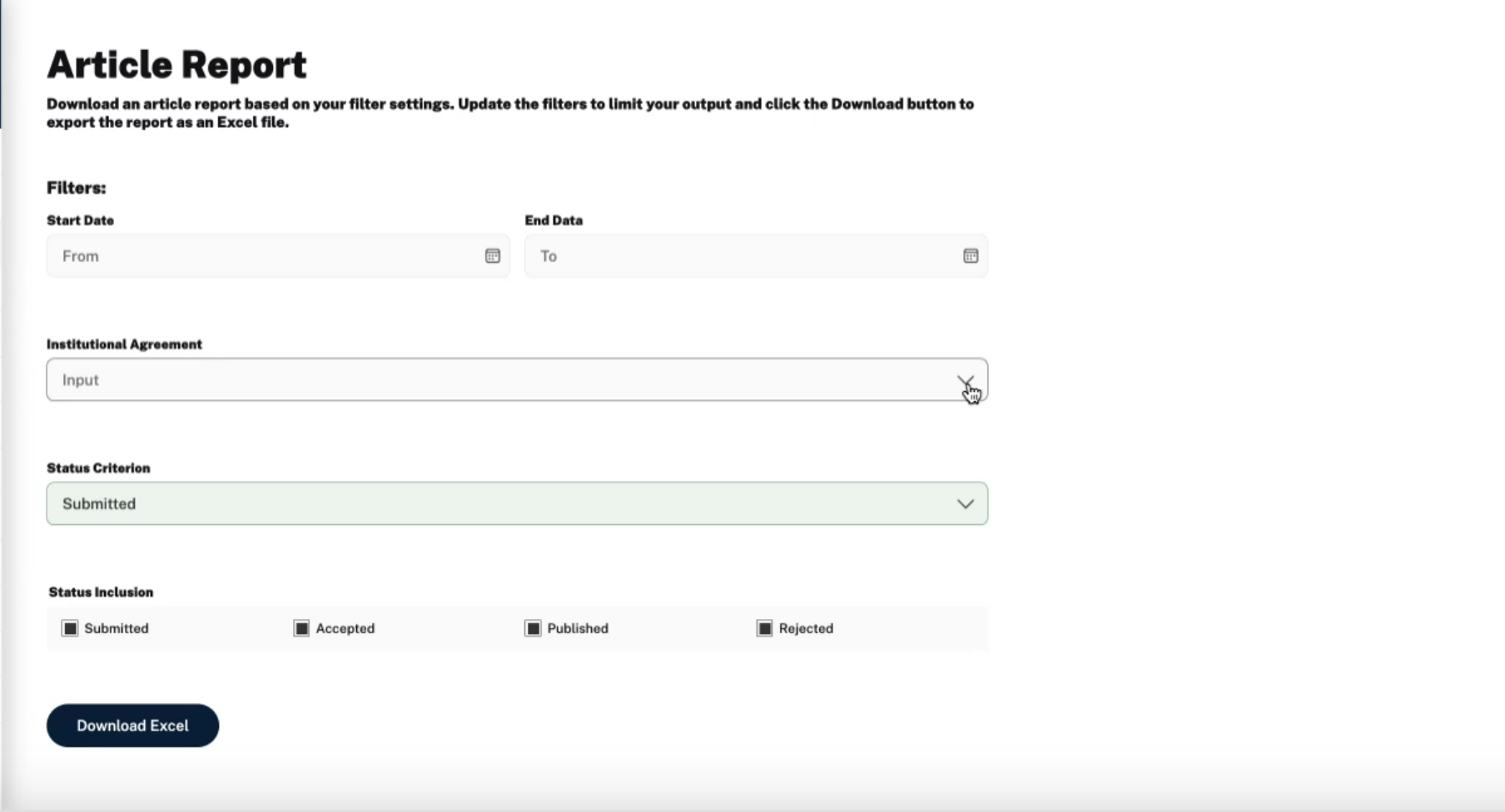
Article report
View all articles that include an author affiliated with your organisation and see where they are in the publishing process, from submitted to published. This includes articles published open access via an agreement, open access outside of an agreement, and closed access. The report can be filtered by agreement inclusion and can be downloaded in Excel.
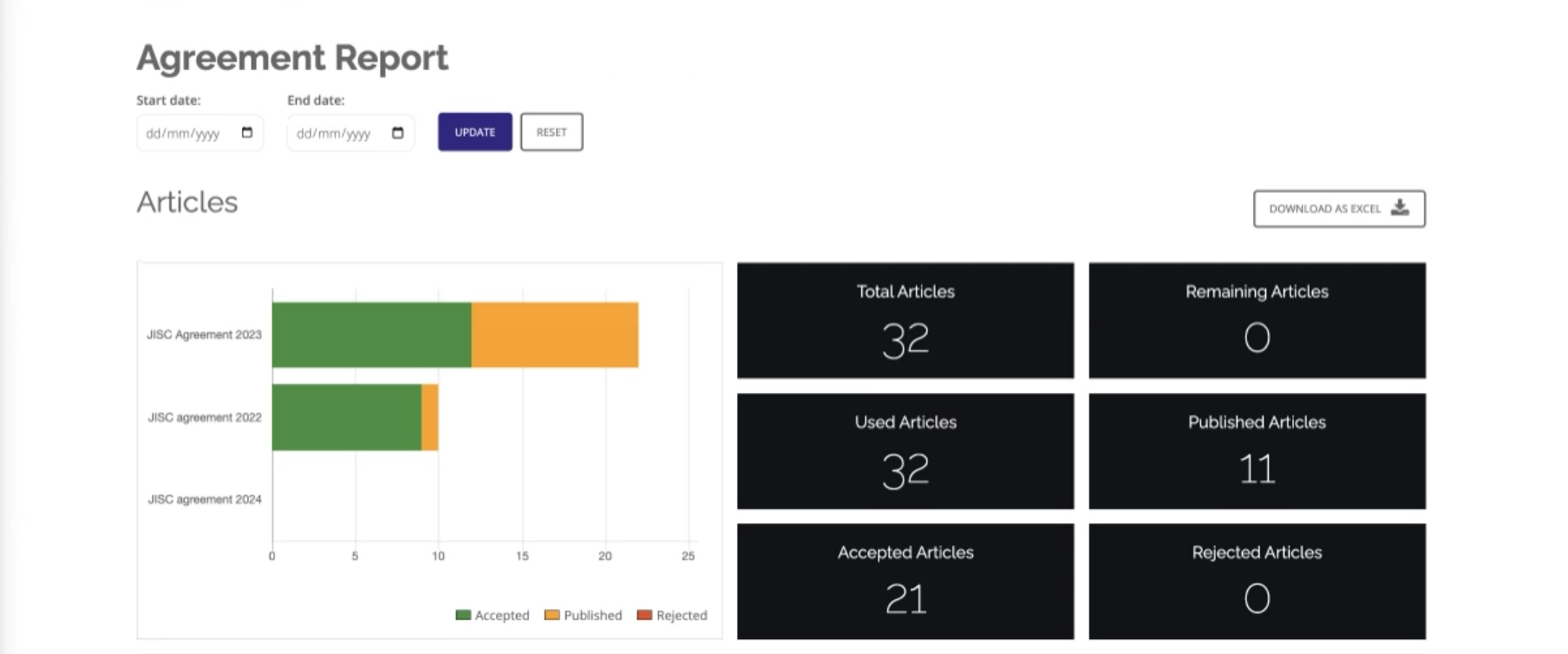
Agreement report
Get a high-level overview of how many articles have been published through an agreement with a publisher and the usage of allocated vouchers or tokens, if applicable. You can also quickly identify Eligible Articles that can be converted from closed to open access, and drill down into the publishing activity within your organization.
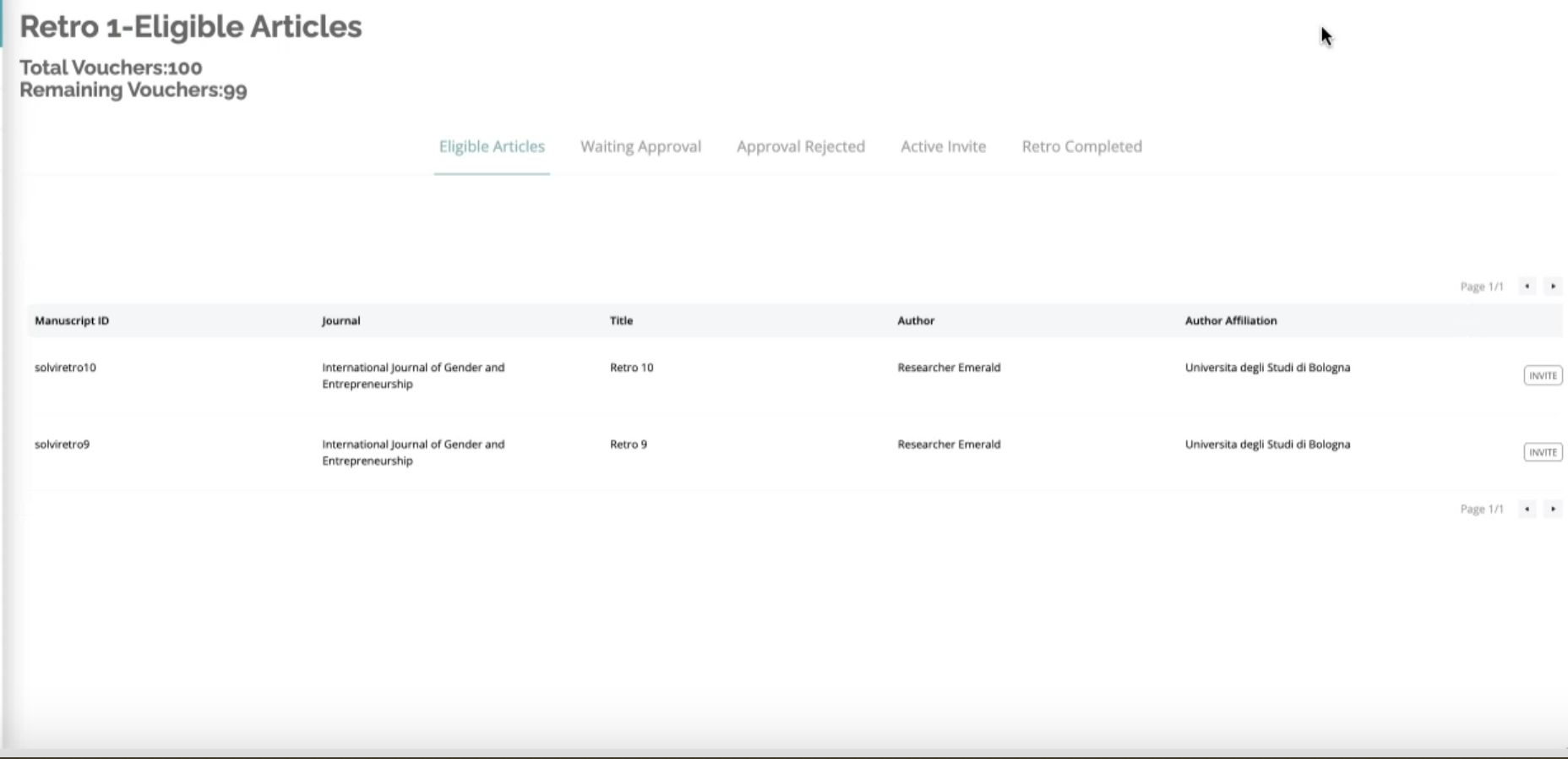
Retro-OA dashboard
Overview of all articles that are eligible to be converted from closed to open access via an agreement. You can invite authors back into the process to resign their publishing license and convert the open access status of their articles.
This feature is only available if a publisher has enabled it.
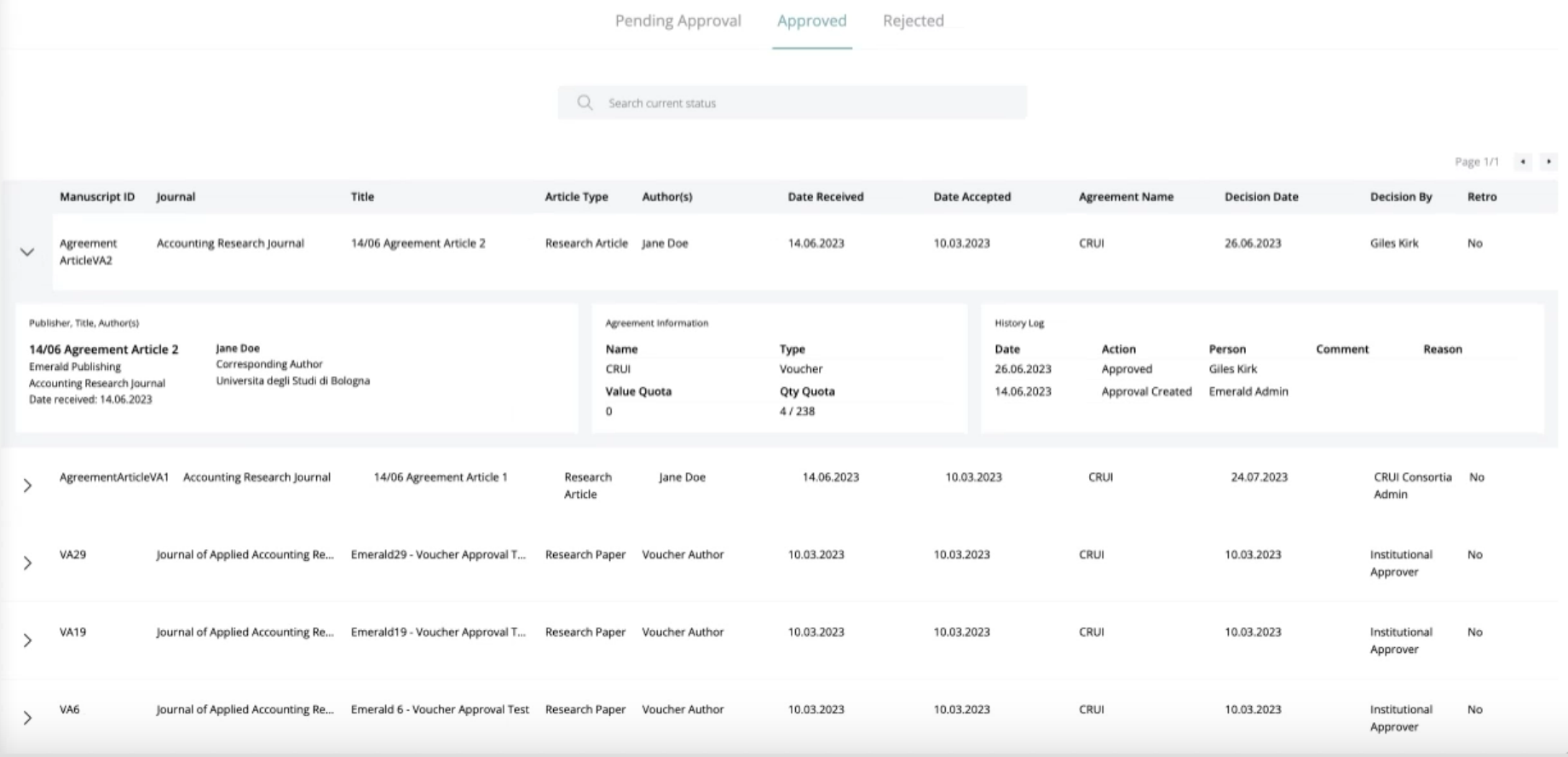
Approval dashboard
The Approval Dashboard allows administrators to see all accepted articles for their organisation, leave notes, and approve or reject an article as part of the agreement. Approvers receive email notifications if a new articles requires approval. Once approved, the article is passed to the author.
This feature is only available if an organisation has specifically requested this to be set up by a publisher.